update_Q10Pro-HMD-2.1.4 2019-07-15.155346FW for Q10Pro with cherry pick from Q100 & Q10?? v2.1.4
Base/Launcher/My Apps form Q100 thanks to
RiCo97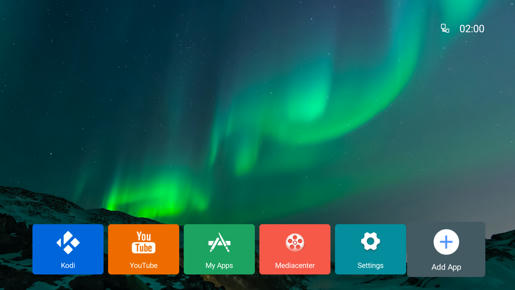

Wallposter, HiMediaVideoPlayer from Q10?? v2.1.4 thanks to
haovh_85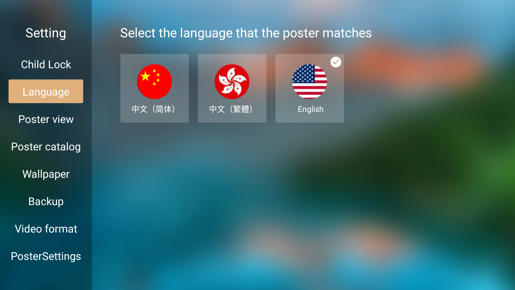
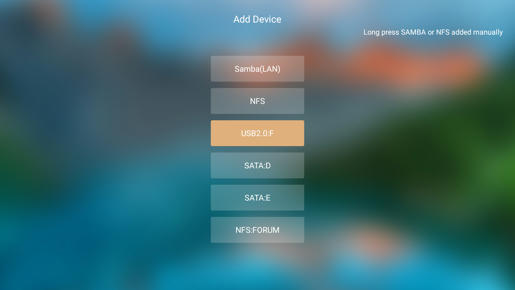
For Wallposter use MediaCenter for save SMB/NFS shortcut to see as device.
Note:-
backup, backup, backup all your sensitive data.
- only for testing propose and feedback if bug of NFS black screens is present.
- that FW is closer to HiMedia OFW for Q100 box and many CFW fixes are not included.
Download link
here.
All feedback are welcome.