patch Icon pack & Styles CFW/OFW - HMD Q5/Q10Pro[1.1] for Launcher 3D(
Please don't quote the entire post.)
v1.3
- Update Whicons - White Icon Pack v9.9.0
- Style HiMedia & Moere22 removed from mediafire /discontinued
v1.2
- Update Pixel Icon Pack 2- Free Theme UI to v3.0.5
v1.1
- Add partial support for HiMedia OFW/Moere22 CFW
-- Can apply on HiMedia OFW/Moere22 CFW
-- Get normal Android icons by uninstall corresponding icon apps working just with CFW(pcristi)
-- HiMedia & Moere22 Icon pack & Styles not have corresponding icon apps so can't be tempoary inactivaed
Note: Maybe need manually set wallpaper to defaults.
Add:
-
HiMedia Icon pack & Styles
-
Moere22 Icon pack & Styles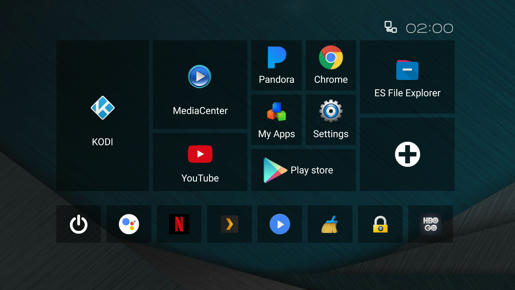
v1.0
-
Pixel Icon Pack 2- Free Theme UI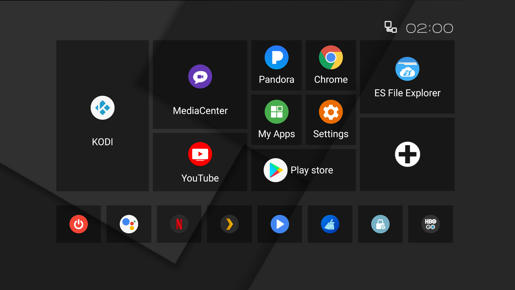
-
Whicons - White Icon Pack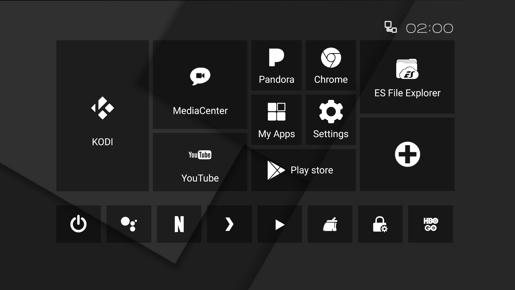
Please support developer of original Icon Pack
-
Saurabh Gupta - Pixel Icon Pack 2- Free Theme UI
-
Randle - White Icon Pack
Note: Launcher 3D not have real support for Icon pack!-
Only one theme can be installed and use in box- To get normal Android icons uninstall corresponding icon apps and reboot box.
Please remember witch theme you have install if in future will want to reactivate from Google Play without reapply patch.
Screenshots on
Spoiler from forum.softpedia.com topic click on
show.
Installation Instructions:
-
Backup, backup, backup all yours sensitive data.
1. Request Q10/Q5Pro running
CFW/OFW Android 7.0 v/2.0.3 or newest.(possible working with older version witch have White Icon support)
2. Download corresponding files for Icon pack.
3. Rename patch_CFW-HMD_Q5_Q10Pro(...)-Launcher_3D(...).zip to update.zip.
4. Copy update.zip to the root of a USB pen drive.
5. Insert the USB pen drive into any USB port of the Q10/Q5Pro.
6. Update from Menu (Settings/Upgrade/Local Upgrade).7. The Q10/Q5Pro will show an Android Rainbow circle and proceed to install Icons pack.
8. Box will do auto-reboot when finished.
9. First boot can take few seconds more then usually.
Entire update process take up to 3 minutes...
Normal boot time is 17-19 seconds.
Download patch Icon pack CFW Q10/Q5Pro:
mediafire.
Use at your own risk(Folositi pe propria raspundere).Don't quote the entire post.