The file should not be renamed, must be decompressed.
You have unzipped the file you downloaded, inside which there are 2 more files
"readme.txt"
"update.zip"
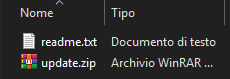
Only the "update.zip" file must be copied to a USB stick formatted in FAT32
Eventually after performing the procedure, when you restart HiMedia the firmware is still the previous version, try the procedure again 2 or 3 times.
thank you DMD
I tried 3 times but still old version.
i'm following this procedure:
2. Insert the USB pen drive into any USB port of Q10 Pro.
3. With Q10 Pro turned off, use a paper clip or pen to press and hold the the pinhole UPGRADE button on the back of Q10 Pro (next to the power port).
4. While keeping the UPGRADE button pressed, turn on the Q10 Pro.
5. Q10 Pro will showthe Android 7 coloured circle logo.
6. When you see the circle logo you can release the restore button.
7. A progress bar will indicate update progress. Do not turn box off or use the box/remote during update!
At point 7 i dont see the progress bar but just Hidemia logo for 2/3 minutes ad after the HImedia menu
what i miss?