update_Q30(CFW-Lite[MStyle])[1.1]-HMD-2.1.7 2020-12-11.155317
update_Q5Pro(CFW-Lite[MStyle])[1.1]-HMD-2.1.7 2020-12-04.154037
update_Q10Pro(CFW-Lite[MStyle])[1.1]-HMD-2.1.7 2020-12-03.153450Follow HiMedia
CN OFW v2.1.7 2020-12-07 for
box H2000 and H200 Pro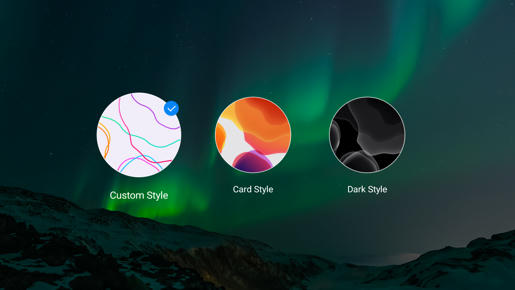
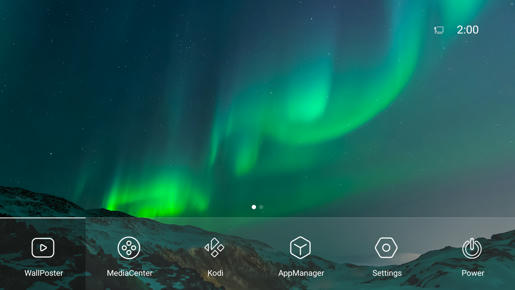


Google translation of Chinese log
1. Solved the problem of no sound when some 8k power amplifiers were placed in transparent transmission mode.
2. Solved the problem of black screen playback of irregular resolution videos of national K song.
3. Adjusted the time offset of external subtitles to positive or negative 60 seconds.
4. Support the global setting of subtitle position.
5. Solve the problem that some film sources in some overseas apps have sound but no image.
6. Poster: Support BDMV catalog fan art, Logo, original name and alias display.
7. Poster: Support video sticking function.
8. Improve CEC compatibility.
9. Cloud UI supports auto play and mouse functions.
10. Optimized the system and solved several bugs.
Changes vs OFW HMD-2.1.7 2020-12 CN build
v1.1- add:
-- swap 1024MB
-- HDD sleep 120 seconds
-- Clock
-- Backdrop
-- DayDream with default Clock
-- DayDream active when HiMediaVideoPlayer pause
-- Screen Saver options on Android Setting/Display.
- Make visible Android Setting on AppManager like that can set WiFi OFF until user open HiTV Settings.
(Similar effects can get as go to HiTV Settings/Advance/WiFi OFF and press home menu).
- Force GMS permissions for Contacts and Phone --> that allow use link account on others apps like Netflix
- Q30 build base on
CN HD920BIII HMD-2.1.7 2020-12.
v1.0-- translate wallpaper name
-- fix folder list on MediaCenter LAN
-- add Pixel Icon Pack 2 to AppManager

 (2020-12-20)
(2020-12-20)Removed:
-- Chinese application
-- HiChannelTV, HiStatistics
Add:
-- Kodi 18.2, Wrapper
-- OpenBlurayMode, PowerMenu
-- Live Wallpapers Picker
-- Long Home press open recent apps.
Fix:
-- Missing top menu in some apps
-- DTS passthrough for Kodi VideoPlayer.
Google Store...:- Google apps need install additional
patchGood to know:-- CFW-Lite intend to be closer as possible to OFW
-- MStyle FW support English and Chinese language
--
AppManager crash if Android language use comma as decimal separator-- Long press
UP open MStyle selection
-- Long press
OK to remove favorite apps
-- Long press
HOME open recent apps
-- System apps slider can't be customized, edit /system/etc/launcher/launcher*.xml if wanted
-- Wi-Fi always ON after reboot, is triggered by HiMedia setting
-- Not all fixes, changes, updates from others CFW are included
-- Dirty install from normal CFW/ATV/CS-AK to CFW-Lite[MStyle] is
not supported.
Enjoy yours media collections.
Download link here.
Recommendation of installed with paperclip.
For best results OFW v2.1.7 2020-08 to was or be installed on box at least one time.Thanks to
haovh_85 for help with download from baidu.
Please do not quote the entire post. Thanks for understanding.Not one force you to try, install, test, CFW-Lite[MStyle] is yours choice and responsibility.

