update_Q5Pro_(Lite-CFW)-HMD-2.1.4 2019-09-11.161658
update_Q10Pro_(Lite-CFW)-HMD-2.1.4 2019-09-11.161658As I know people can't keep fingers far from upgrade menu and will want install firmware for Q10Pro on their Q5Pro.
Keep on mind Q10Pro Lite-CFW is base on (semi)official HiMedia version, Q5Pro Lite-CFW is one adapted version for safe install on Q5Pro.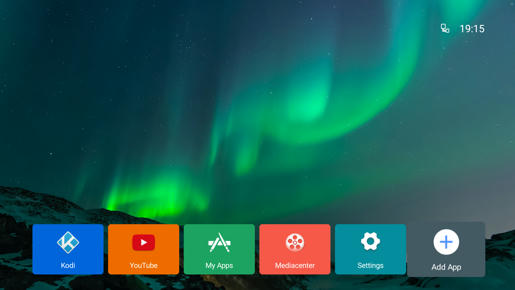
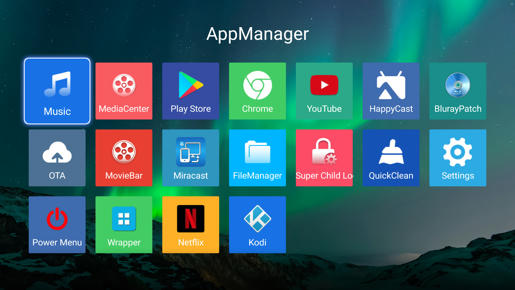
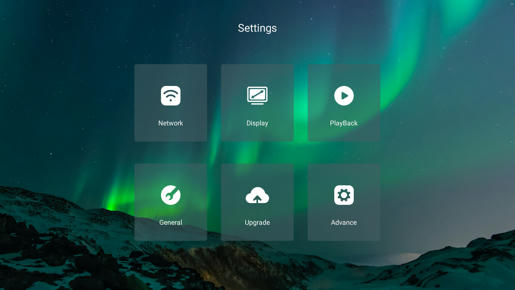
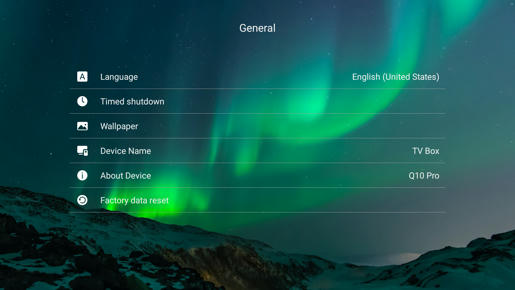
Changes vs OFW HMD-2.1.4 2019-09-11.161658
Removed:- Facebook, Skype
- HiChannelTV, HiStatistics
- HIMEDIA.ts.
Add:- Backdrop, BasicDreams
- OpenBlurayMode, PowerMenu
- AdAway patched hosts
- Some translation on HiMediaVideoPlayer, Settings.
Update:- Kodi 18.2
- YouTube 2.06.06
- Wrapper custom version.
Fix:- Launcher can't be change it
- Missing top menu in some apps
- DTS passthrough for Kodi VideoPlayer
- Wrapper+Kodi+NFS maybe end on black screen.
Good to know:-
Wiped firmware --> backup yours data- Wi-Fi always ON after reboot, is triggered by HiMedia setting
- Maybe know problems of OFW are present
- Not all fixes, changes, updates from others CFW are included.
Download link here.
Not one force you to try, install, test Lite-CFW is yours choice and responsibility.
0.
Download correct version for yours box1. Rename firmware update.zip (e.g. update_(...)_(Lite-CFW)-HMD-2.1.4 2019-09-11.161658.zip) to update.zip.
2. Copy update.zip to the root of a USB pen drive.
3. Insert the USB pen drive into any USB port of the Q10Pro/Q5Pro.
4. With the Q10Pro/Q5Pro turned off, use a paper clip to press and hold the the pinhole restore button on the back side of the Q10Pro/Q5Pro.
5. While keeping the RESTORE/UPGRADE button pressed, turn on the Q10Pro/Q5Pro.
6. The Q10Pro/Q5Pro will show an Recovery Rainbow Rings logo and proceed to upgrade the firmware.
7. The box will auto-reboot few times until finished.
8. First boot can take 4-5 minutes.
9. Wait 15 minutes after first boot to allow system and apps to initialize.
 Please do not quote the entire post. Thanks for understanding.
Please do not quote the entire post. Thanks for understanding.