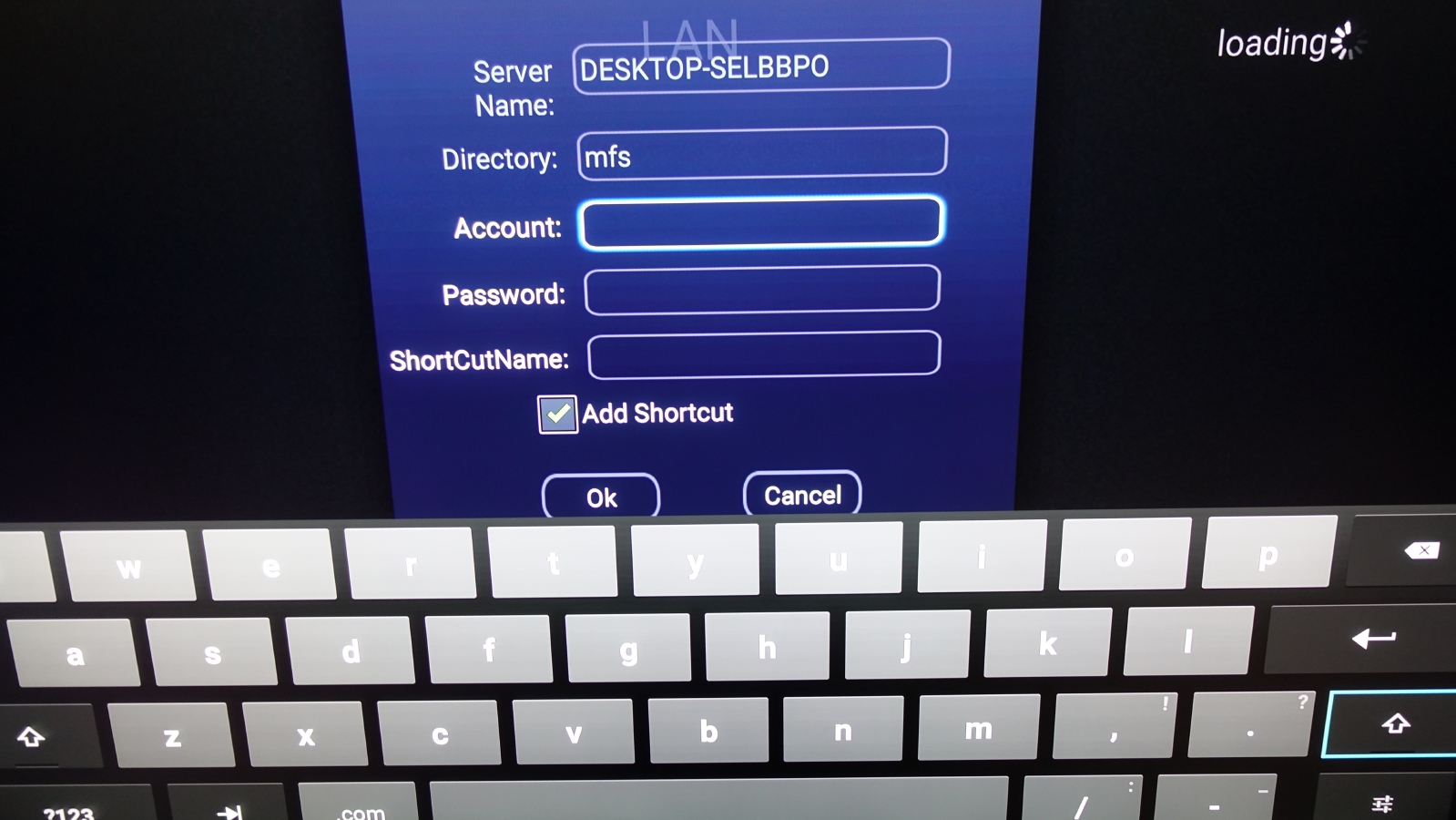1
HiMedia Q10 Pro, Q5 Pro / Re: Q10Pro / Q5Pro / Q30 / Q100 Official firmware version 2.1.7
« on: September 09, 2020, 10:42:44 PM »
What a surprise: a new firmware :-)
We are having the official Firmware thread: https://www.futeko.com/newforum/index.php?topic=711.0
Is this version 2.1.7 an official new firmware? Why are versions 2.1.5 - 2.1.7 not listed in the Q5/Q10 Pro Official Firmware thread?
We are having the official Firmware thread: https://www.futeko.com/newforum/index.php?topic=711.0
Is this version 2.1.7 an official new firmware? Why are versions 2.1.5 - 2.1.7 not listed in the Q5/Q10 Pro Official Firmware thread?





 INCLUDES EXPRESS 2-4 DAY DELIVERY
INCLUDES EXPRESS 2-4 DAY DELIVERY