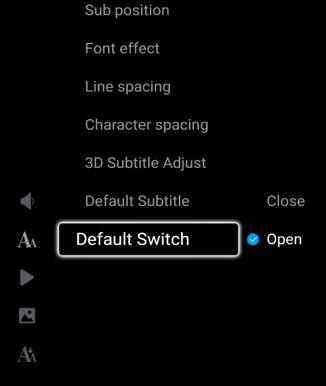15
« on: December 16, 2018, 09:03:20 AM »
Hi,
is it possible to assign a video player to a specific folder using the playercorefactory?
Right now it looks like this:
<playercorefactory>
<players>
<!-- himedia player for video -->
<player name="Wrapper" type="ExternalPlayer" audio="false" video="true">
<filename>com.himedia.xbmcwrapper</filename>
<hidexbmc>true</hidexbmc>
<playcountminimumtime>120</playcountminimumtime>
</player>
</players>
<rules action="prepend">
<!--network protocol rules-->
<rule protocols="http|https|rtmp|sop" player="VideoPlayer" /> <!--all http-->
<rule protocols="nfs|smb" name="Wrapper" /> <!--all nfs|smb-->
<!--internet streams rules-->
<rule protocols="pvr" player="VideoPlayer" /> <!--all pvr-->
<rule internetstream="true" player="VideoPlayer" /> <!--all streams-->
<!--video audio channels rules-->
<rule video="true" audiochannels="6" player="Wrapper" /> <!--5.1 audio-->
<rule video="true" audiochannels="8" player="Wrapper" /> <!-- 7.1 audio-->
<!--audio / music rules-->
<rule audio="true" player="PAPlayer"/> <!--all audio to kodi internal music player-->
<!--specific codecs rules-->
<rule video="true" audiocodec="truehd|true-hd|dtshd|dts-hd|dts" player="Wrapper"/>
<rule filename=".*.3D.*|.*.3D.iso|3D.*" player="Wrapper"/>
<rule filetypes="iso|bdmv|mpls|m2ts|img" player="Wrapper"/>
<rule video="true" player="Wrapper"/>
</rules>
</playercorefactory>
This works fine, except for one folder where i store music videos.
I want to play them using the KODI VideoPlayer, because then KODI can shuffle the videos in a playlist and i can play music videos, old school MTV-style.
Right now this does not work, because as soon as Wrapper plays one from the playlist, shuffle does not work anymore.
Idea: assign musicvideos-folder in playercorefactory to VideoPlayer using a rule.
Is that possible?
There used to be a Wiki which listed all possible entries to the playercorefactory.xml, but i cannot find it...
edit:
Here it is: https://kodi.wiki/view/External_players
But there is no folder-rule. :\
Right now the only solution i see there is to give all music videos a specific name, like
Artist - Title.MUSICVIDEO.filetype
and then specify something like
<rule filename ="*.MUSICVIDEO.*" player="VideoPlayer" />




 INCLUDES EXPRESS 2-4 DAY DELIVERY
INCLUDES EXPRESS 2-4 DAY DELIVERY