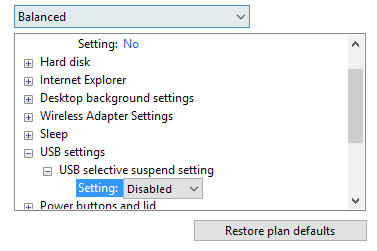1
HiMedia Q10 Pro, Q5 Pro / Re: The Q10Pro samba access issue
« on: February 07, 2017, 06:10:38 AM »
Yes. I have enabled samba sharing. However when I try to connect Q10Pro ask me username and password and the default "administrator/password" didn't work. I tried to change the password it's doesn't helped. The Q10Pro writes that the username or password isn't correct




 INCLUDES EXPRESS 2-4 DAY DELIVERY
INCLUDES EXPRESS 2-4 DAY DELIVERY