/Share/ "A10 DVDs" and not /share/sda/sda2 --> this mange by vold, I don't have knowledge how to patch it.
To get little bit closer to your idea open fix_mount.sh with notepad++ and replace /disk-by-label with empty string for 10 time and RUN_ME.bat with option 1 again.
After reboot will be like that.
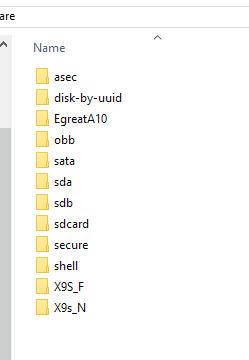
Realtek RTD1295DD use UUID for mount, and Zidoo Explorer/ZDMC(fork of SPMC)/Home Theater/etc apps converter to Volume label.
Normal Android Explorer like Es Explorer/Solid Explorer show UUID on my Zidoo X9s.
Samba Server still use sda/sdb/etc and share as Disk_sda1/Disk_sdb1/etc because is power by openWRT, of course can use own samba template to get need things.
if HiMedia/Egreat want to change to Volume label they application like MediaCenter/EgreatTV can do by itself or wait HiSilicon to do they job and provide a binar(source) vold working proper on SDK with UUID.
That scope of this script is only to make easy life for Kodi 16.1 user and HiSilicon DLNA users providing fix source for library.