This process creates persistent mountpoints (permanent folder locations retained after reboot) for Samba or NFS shares (including those with passwords). This improves access to these locations in apps including Kodi.
Credit to pcristi / Looun / EriolRequires:- Windows PC to run the batch file at command prompt.
- Q5/Q10 Pro connected to same network as PC and the IP address of Q5/Q10 Pro (Settings - Network).
Instructions:Stage 1. Create shortcuts in HiMedia MediaCentre.
- Open MediaCenter.
- Go to LAN / NFS
- Autosearch for PC/NAS.
- Choose your storage/pc and enter user login and password.
- Choose your share folder
- Save the shortcut.
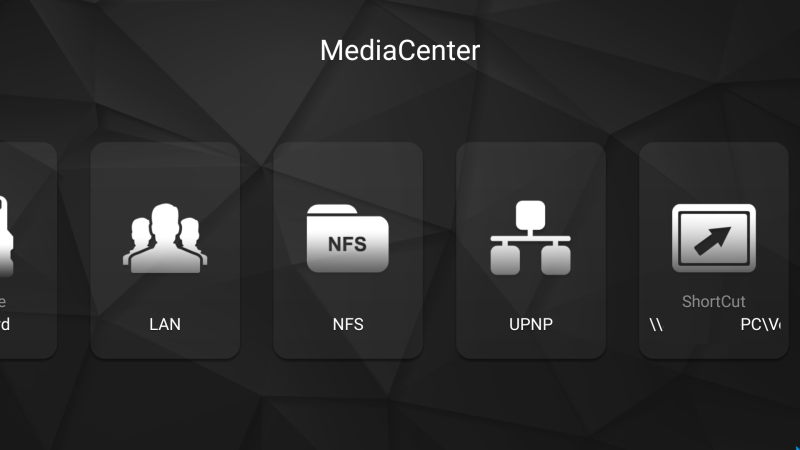
Stage 2. Make your shortcuts persistent.
- Download ShortCut_Mount_v1.5.rar (version 1.5) to Windows PC: http://www.mediafire.com/file/c4koyn5pm413jw4/ShortCut_Mount_v1.5.rar (version 1.5)
- Unzip
- Execeute RUN_ME.bat at Windows command prompt
- Insert Q5/Q10 Pro IP address
- Q5/Q10 Pro will reboot automatically
- After reboot your shortcut shares will be mounted as follows:
Samba: /mnt/sdcard/(server name) _ ( path )
NFS: /mnt/nfsShare/(server name) _ ( path )Don't remove shortcuts from HiMedia MediaCenter, this will remove the mountpoints.
Version History:1.5
- Improve Android 7 compatibility