Playback: In general the playback of the Dune Pro 4K II is very good. One has to take into account that this review is based on a very early status of the device.
All bugs have been sent do Dune and this review will be updated in case of any change.
Let’s start with the good:
Starting, stopping, skipping and time seek are extremely fast most of the time. Sometimes they are a bit slower but it only ranges from “almost instant” to “very fast”.
The forced flag inside mkv is finally honoured so that remuxers do not need to check for those every time a film starts.
In contrast to previous models with the RTD1295 the Pro 4K II sends the correct HDR10 meta data (thanks @Manni01). This is important to users who have a display device that applies its tone mapping based on those values. A further improvement from the previous generation is that it always sends the correct frame rate depending on the content. This has been confirmed by user @Manni01 with a HDFury vertex. With test videos for different frame rates this could be confirmed. Another improvement over the RTD1295 is the fact that VC-1 no longer produces irregular stutter. This is still present on the Zappiti 4K HDR series, even after 3,5 years!
In addition the player is able to playback mkv as well as UHD BDs with HDR10+ without any problems.
The names of chapters are working and displayed correctly, so are the subtitles. The name of the subtitle track is displayed within the info frame while playback, but not for the audio track for some reason.


Name of the subtitles is displayed (NAME), but not of the audio. Nevertheless, the most important features of the tracks are listed like codec, no. of channels and the language. It would be really handy if the same flags of the subtitles could be used for audio.


The language of the subtitles is very apparent:
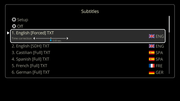
The subtitle track can even be shifted in time, +/- more than 60s. This is remembered for this file and does not apply to other files. One has also the ability to not only change the color, size but also shift the subtitles. These settings are remembered globally. This setting is especially useful for projector owners with a cinemascope screen. This way they can shift the subtitles upwards so that they are always inside the visible frame of their screen. Unfortunately, these settings do not apply to full BD menu playback.
The different settings for subtitles can be seen here:









The Bad:
While the forced flag works without a problem, the default flag does not. Furthermore, the language settings which apply to the BD menu playback do not apply to mkv playback. Therefore, the first audio track will always be selected, no matter the language.
Although the SoC supports the HDR format HLG, which is mostly used for TV, the Dune doesn’t support it. To be fair, it is not listed on Dune’s spec sheet in the first place. Weirdly, when booting the player for a brief moment it will send an HLG signal.
When using full BD menu and using fast forward or rewind it doesn’t show by how much you forward or rewind. Only when you press the info button and then FF or rewind it will show in the top corner. Furthermore, the picture is also garbled as long as your FF or rewind.
3D MVC inside mkv plays only if there are no PGS subtitles present. For this it doesn’t matter if the subtitles are forced or not. When playing pack a 3D MVC with subtitles there is only a black screen with no audio for about 4 seconds and then the playback stops completely. After removing those PGS subtitles the video plays normally in 2D (please note that 3D playback couldn’t be tested because recent OLEDs do not support it anymore).