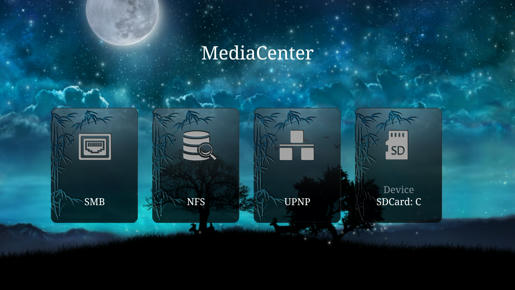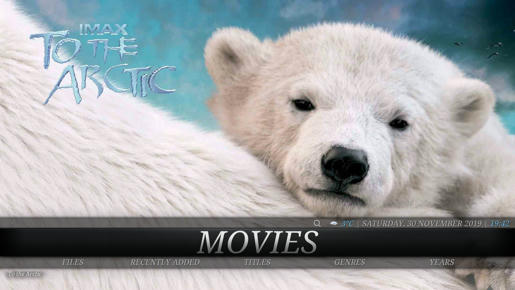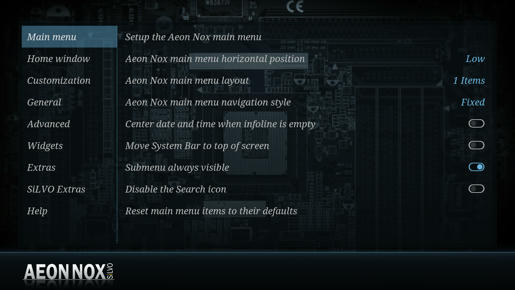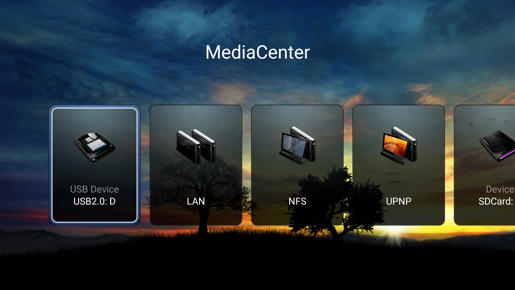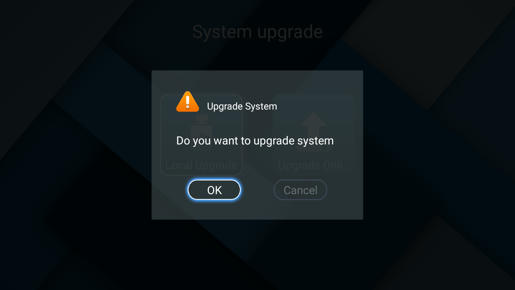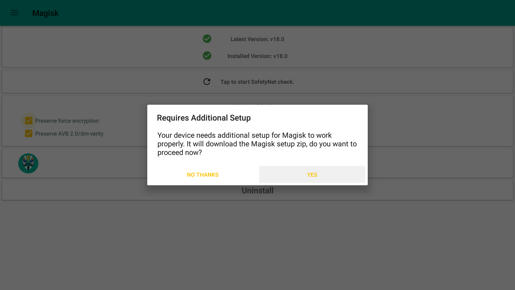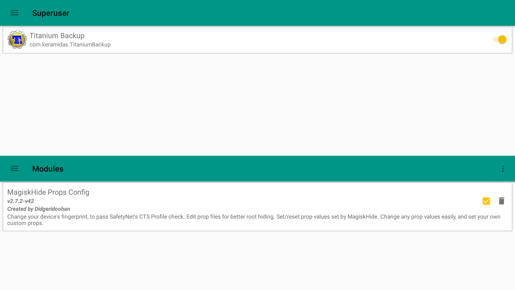CS-AK CFW HMD 2.1.4(Just a custom firmware base on HMD 2.1.4)

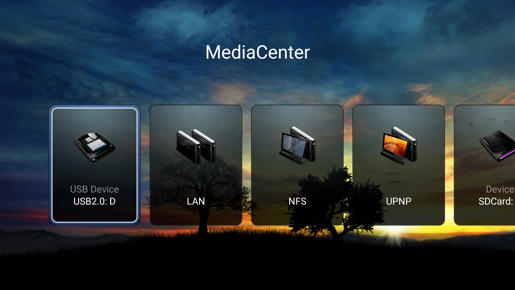 Please do not quote the entire post.
Please do not quote the entire post. Thanks for understanding.
Request(must have/do):- backup, backup, backup.
- patience, patience, patience.
- player connect to internet.
-
install with paper clip.
Installation Instructions:FIRMWARE INSTALL CAN TAKE UP TO 10 MINUTES.
DO NOT POWER OFF DURING INSTALL.
WAIT FOR THE HOME SCREEN TO APPEAR.
PLAYER CAN REBOOT FEW TIMES.
1. Rename firmware update.zip (e.g. update_Q10Pro_CS-AK_(...)-HMD-2.1.4_Lighthome(...).zip) to update.zip.
2. Copy update.zip to the root of a USB pen drive.
3. Insert the USB pen drive into any USB port of the Q10Pro/Q5Pro/Q30.
4. With the Q10Pro/Q5Pro/Q30 turned off, use a paper clip to press and hold the the pinhole restore button on the back side of the Q10Pro/Q5Pro/Q30.
5. While keeping the RESTORE/UPGRADE button pressed, turn on the Q10Pro/Q5Pro/Q30.
6. The Q10Pro/Q5Pro/Q30 will show an Recovery Rainbow Rings logo and proceed to upgrade the firmware.
7. The box will auto-reboot few times until finished.
8. First boot can take 4-5 minutes.
9. Wait 15 minutes after first boot to allow system and apps to initialize.
Download mediafireen-US vs ru-RU:- Set English language vs Russian language.
- Time zone Athens vs Moscow.
- YouTubeTV, Pandora vs SmartYouTubeTV, TORServer.
Know problems:- WiFi always on if quicksetting is access.
- Bee Explorer support local and SMB guest only.
- Weather must be set as Moscow, London, Paris, etc.
- Google Play services may need manually updated.
- Music player has some Chinese indication(strings).
- Music player autosearch NFS/SMB not work, do from Media Center instead.
Changelog:v2.3
- mod OpenBlurayMode.apk replace with new mod version (details
here)
v2.2
- update pointer icon
- add title for main apps from Lighthome
v2.1
- fix back screen over Wrapper + NFS
- add back VFD display clock on/off option on Android settings
v2.0
- update base to HMD 2.1.4
- keep quick setting from HMD 2.1.2
- ru-RU Kodi set default in language Russian
v1.5 (last base on HMD 2.1.2)
- avoid possible PQ degradation case by modified HimediaVideoPlayer
- fix default subtitle language Russian not working when Android language set Russian.
v1.4 for firmware stability request
- change Home to Applications settings on Android settings.
v1.3
- fix back screen over Wrapper + NFS
- add Accessibility on settings.
v1.2
- add Home on settings
- fix Kodi AC3, DTS passthrough
- add swapon script by
Dimitri73.
v1.1 - add back Timed shutdown.
v1.0 - public release
here.
v0.3 - fix HDD not go to sleep.
v0.2 - release for beta testing.
v0.1 - initial release.
Note:Dirty update maybe can apply between CS-AK minor update version.
Credits:- HiMedia for original firmware v2.1.2.
- Teragon for
Sunset Hill Free LiveWallpaper-
Alkaid for idea, new design, icon pack, testing.
-
pcristi for scripts, testing, assembly.
Special thanks :- afss for beta testing Q5Pro
- haovh_85 for help downloading from baidu.
Thanks to everyone witch may have they contributions.
Feedback are welcome.
Please do not quote the entire post. Thanks for understanding.

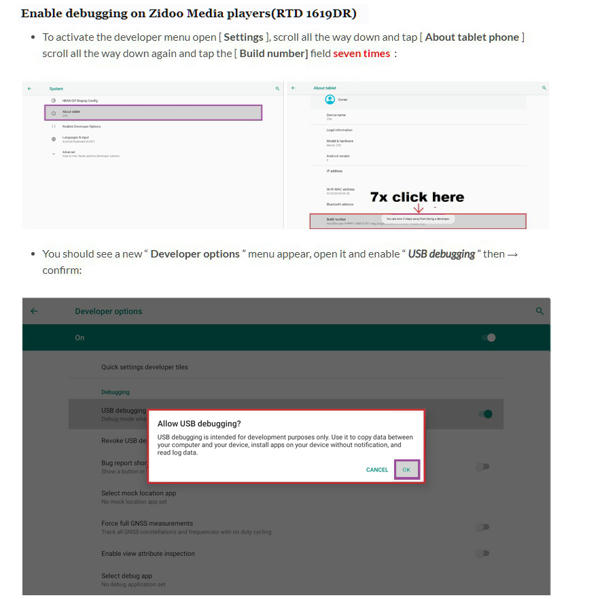
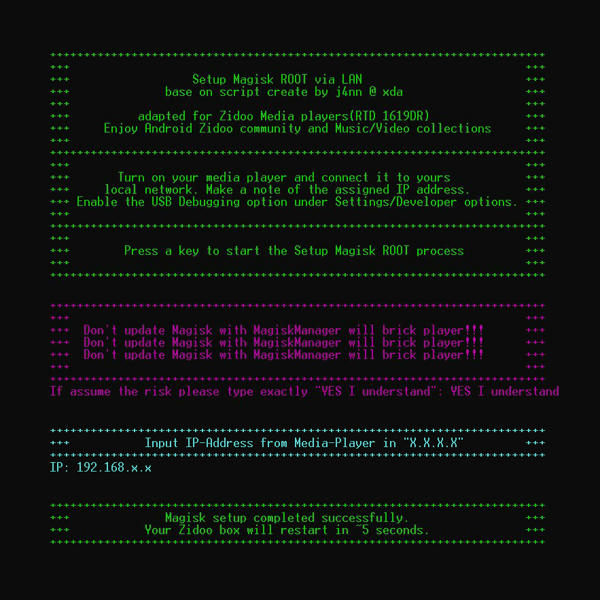
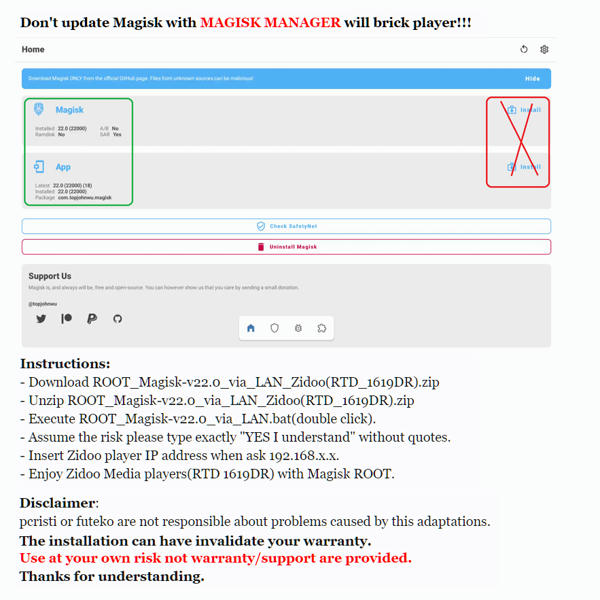





 INCLUDES EXPRESS 2-4 DAY DELIVERY
INCLUDES EXPRESS 2-4 DAY DELIVERY